How to Get a Free Domain and Hosting from DignityHost.com Step by Step Guide.
Hello Everyone!
Welcome to ServerCenter.us
in this article, we are going to discuss about getting a Free Domain for one year with any Web Hosting plan from ServerCenter.

First of all scroll down and navigate to the domains section and check your domain availability

Click on the green button Buy Domain now and you will see a screen like this.

here you will see No Hosting Click to Add.
press this red Link to add Hosting with you domain

From this page, we can simply add the Fastest Web Hosting Service at a very cheap price and use our free domain to create our website / Blog / WordPress / laravel, etc.

Select Your perfect Plan.
Note: Primitive Plan is recommended.
Click the button Order Now

In the next step, you will see this Page saying that
“Use a domain already in my shopping cart” simply click on the Use button

Chose annually Billing Cycle

And Click Continue

Again Click Continue

Here you can see there is only Hosting cost for one year,
and domain is absolutely free .
now Click on Checkout

Fill This Form and your information
Scroll Down and chose your payment method,
paypal or bank Details.

And Click Complete Order.
That’s All!
Congratulations you have successfully Ordered your free domain and hosting from the best web hosting service provider.
Enjoy!
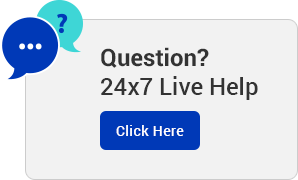
נערת ליווי אילת
Im pretty pleased to uncover this site. I want to to thank you for your time due to this fantastic read!! I definitely loved every part of it and i also have you book-marked to look at new stuff on your site.
מגוון דירות דיסקרטיות בירושלים
Next time I read a blog, Hopefully it wont fail me as much as this one. After all, Yes, it was my choice to read through, however I truly thought you would probably have something useful to talk about. All I hear is a bunch of complaining about something you can fix if you were not too busy seeking attention.
Mark
Thanks for your blog, nice to read. Do not stop.